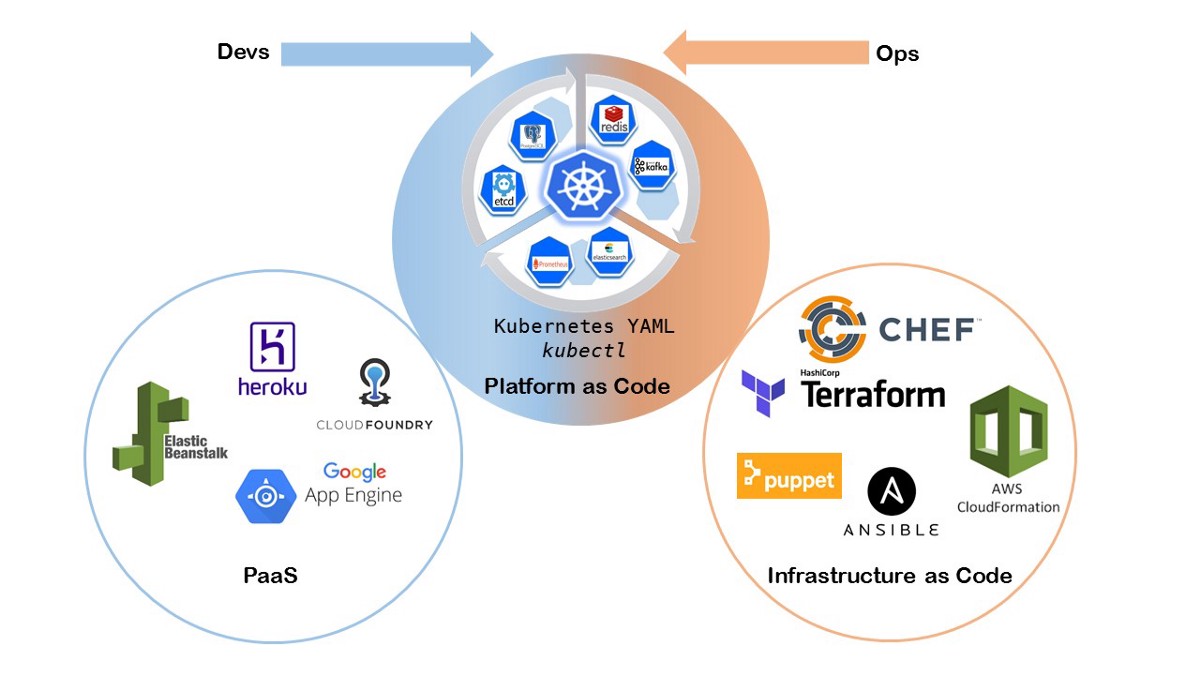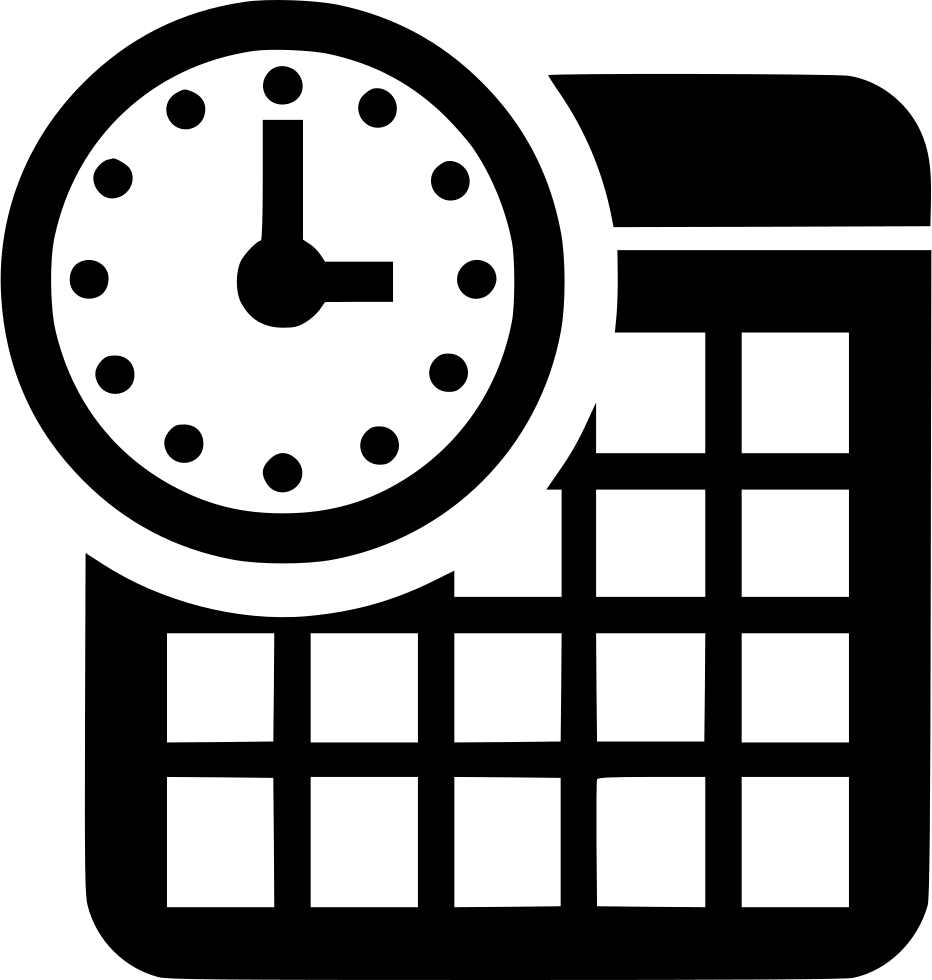ITT-D03 – Infrastructure as Code on AWS (DevOps)
About the Course
-
Next generation application delivery and operation
This 2 day workshop will introduce the concept of Infrastructure as Code on AWS.AWS CloudFormation is the best way to write, deploy and maintain your AWS Infrastructure. It helps you create efficient solution architectures, all self-contained in one file. It supports most of the AWS Services and is the safest way to make your AWS Infrastructure evolve over time.Thanks to YAML, writing AWS CloudFormation Templates has become extremely easy and natural. AWS CloudFormation is powerful and supports Parameters, Mappings, Resources, References, Cross-Stack References, Conditions, Outputs, Metadata, and so much more!In this course AWS CloudFormation Master Class, I will teach you about all the CloudFormation features. In just a few hours, you will know everything about CloudFormation and seamlessly deploy your infrastructure in no time. Terraform is one of the most popular infrastructure as code tools available in the market.
It supports multiple providers like AWS, Azure, GCP, Alibaba to mention a few.
This makes it one of the very important tools to have hands-on for DevOps, Developer, Test Engineers to master Terraform and AWS when you are working on projects with cloud solutions.
In this course, you master the key AWS services like VPC, EC2, Subnets, Internet Gateway, Route Tables, Cloudwatch, ECS and ECR
With Terraform you can manage all popular resources in AWS. Terraform Development Community is huge which makes it easier and faster to bring new features.
You will also learn how to use serverless services like ECS – fargate, Lambda, API Gateway, DynamoDB, S3 bucket, etc.
I have put great effort in clearing the fundamentals and going step by step so that the concepts are simple to you.
You will get excellent support if you are stuck with any issues
Course Format:
[table id=1 /]
Course Language Option
[table id=2 /]
You can choose the language to conduct training – Bulgarian or English. All our instructors are fluent in English.
Student Guides
The training materials are available in electronic format. They can be used online / offline on any device. Lifetime access.
Lab Environment:
Each student has their own lab environment where the exercises are conducted, part of the course.
You do not need to install software on a computer or special hardware requirements.
Participants in a face-to-face format in our Training Center have an individual computer during the training.
At Course Completion:
[table id=3 /]
Lifetime access to a video archive with recording of each individual lecture. Official internationally recognized certificate for completed training course.
Course Duration:
-
4 working days (Monday – Friday) from 9:00 (10:00) to 17:00 (18:00)
-
32 learning hours (divided into 3.5 consecutive weeks with sessions twice a week) on the days:
-
Monday and Wednesday or Tuesday and Thursday from 19:00 – 23:00,
-
Saturday and Sunday from 10:00 -14: 00 or 14:00 – 18:00 or 18:00 -22: 00
Payments:
An application for an invoice is accepted at the time of enrollment in the respective course.
An invoice is issued within 7 days of confirming the payment.
Next Class:
[tribe_events_list view=”photo” category=”devops”]
For more information, use the contact form. We will contact you to confirm the dates
.
Prerequisites:
-
-
- To ensure your success in this course, you should have 6-12 months’ experience with IT networking, network storage, and data center administration. You should also have familiarity with any major hypervisor technologies for server virtualization, basic knowledge of common cloud service models, and common cloud deployment models.
-
Curriculum
- 4 Sections
- 63 Lessons
- 999 Weeks
- Getting Started with CloudFormation14
- Advanced Cloud Formation13
- 3.1Nested Stacks
- 3.2StackSets
- 3.3Deployment Options (ChangeSets, StackPolicy, Rollback, Termination, Service Roles)
- 3.4Continuous Delivery with CodePipeline
- 3.5Custom Resources (Lambda & SNS)
- 3.6WaitCondition
- 3.7Dynamic References
- 3.8Resource Imports
- 3.9SAM (Serverless Application Model) Intro
- 3.10CDK (Cloud Development Kit) Intro
- 3.11Macros
- 3.12Template Validation
- 3.13Labs
- Terraform 10117
- 4.1Getting Started & Setting Up Labs
- 4.2Installing Terraform – Windows Users
- 4.3Installing Terraform – MacOS and Linux Users
- 4.4Choosing Right IDE for Terraform IAC development
- 4.5Deploying Infrastructure with Terraform
- 4.6Creating first EC2 instance with Terraform
- 4.7Understanding Resources & Providers
- 4.8Understanding Resource & Providers – Part 2
- 4.9Destroying Infrastructure with Terraform
- 4.10Understanding Terraform State files
- 4.11Understanding Desired & Current States
- 4.12Challenges with the current state on computed values
- 4.13Terraform Provider Versioning
- 4.14Types of Terraform Providers
- 4.15Read, Generate, Modify Configurations
- 4.16Understanding Attributes and Output Values in Terraform
- 4.17Referencing Cross-Account Resource Attributes
- Deploying Infrastructure with Terraform19
- 5.1Creating first EC2 instance with Terraform
- 5.2Variables and Terraform Modules
- 5.3Terraform Registry
- 5.4Terraform Workspace
- 5.5Implementing Terraform Workspace
- 5.6Integrating with GIT for team management
- 5.7Security Challenges in Commiting TFState to GIT
- 5.8Remote State Management with Terraform
- 5.9Implementing S3 Backend
- 5.10Challenges with State File locking
- 5.11Integrating DynamoDB with S3 for state locking
- 5.12Terraform State Management
- 5.13Importing Existing Resources with Terraform Import
- 5.14Security Primer
- 5.15Handling Access & Secret Keys the Right Way in Providers
- 5.16Terraform Provider Use Case – Resources in Multiple Regions
- 5.17Handling Multiple AWS Profiles with Terraform Providers
- 5.18Terraform & Assume Role with AWS STS
- 5.19Sensitive Parameter