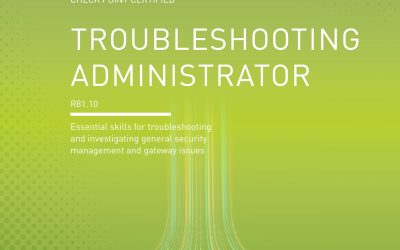Implementing and Administering Cisco Solutions (CCNA) v1.0
Cisco 200-301 CCNA
The NEW 2020 CCNA
За Курса
- The Implementing and Administering Cisco Solutions (CCNA) v1.0 course gives you a broad range of fundamental knowledge for all IT careers. Through a combination of lecture, hands-on labs, and self-study, you will learn how to install, operate, configure, and verify basic IPv4 and IPv6 networks. The course covers configuring network components such as switches, routers, and wireless LAN controllers; managing network devices; and identifying basic security threats. The course also gives you a foundation in network programmability, automation, and software-defined networking.This course helps you prepare to take the 200-301 Cisco® Certified Network Associate (CCNA®) exam.
Цели – Какво ще научите (Course Goals):
- After taking this course, you should be able to:
-
- Identify the components of a computer network and describe their basic characteristics
- Understand the model of host-to-host communication
- Describe the features and functions of the Cisco Internetwork Operating System (IOS®) software
- Describe LANs and the role of switches within LANs
- Describe Ethernet as the network access layer of TCP/IP and describe the operation of switches
- Install a switch and perform the initial configuration
- Describe the TCP/IP Internet layer, IPv4, its addressing scheme, and subnetting
- Describe the TCP/IP Transport layer and Application layer
- Explore functions of routing
- Implement basic configuration on a Cisco router
- Explain host-to-host communications across switches and routers
- Identify and resolve common switched network issues and common problems associated with IPv4 addressing
- Describe IPv6 main features and addresses, and configure and verify basic IPv6 connectivity
- Describe the operation, benefits, and limitations of static routing
- Describe, implement, and verify Virtual Local Area Networks (VLANs) and trunks
- Describe the application and configuration of inter-VLAN routing
- Explain the basics of dynamic routing protocols and describe components and terms of Open Shortest Path First (OSPF)
- Explain how Spanning Tree Protocol (STP) and Rapid Spanning Tree Protocol (RSTP) work
- Configure link aggregation using EtherChannel
- Describe the purpose of Layer 3 redundancy protocols
- Describe basic WAN and VPN concepts
- Describe the operation of Access Control Lists (ACLs) and their applications in the network
- Configure Internet access using Dynamic Host Configuration Protocol (DHCP) clients and explain and configure Network Address Translation (NAT) on Cisco routers
- Describe basic Quality of Service (QoS) concepts
- Describe the concepts of wireless networks, which types of wireless networks can be built, and how to use Wireless LAN Controllers (WLCs)
- Describe network and device architectures and introduce virtualization
- Introduce the concept of network programmability and Software-Defined Networking (SDN) and describe smart network management solutions such as Cisco DNA Center™, Software-Defined Access (SD-Access), and Software-Defined Wide Area Network (SD-WAN)
- Configure basic IOS system monitoring tools
- Describe the management of Cisco devices
- Describe the current security threat landscape
- Describe threat defense technologies
- Implement a basic security configuration of the device management plane
- Implement basic steps to harden network devices
-
Курсът е предназначен за (Audience):
- Entry-level network engineer
- Network administrator
- Network support technician
- Help desk technician
Формат на курса
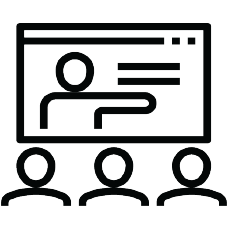

Език на курса: български (английски е наличен като опция)
Учебни Метериали: в електронен формат (Учебните материали са на английски), включени в цената с неограничен достъп.
Лабораторна среда: всеки курсист разполага със собствена лаб среда, където се провеждат упражненията, част от курса.


Продължителност
- 5 работни дни (понеделник – петък 09:00 – 17:00)
или
- 40 уч.ч. обучение (теория и практика) в извънработно време с продължителност 4 седмици
- събота и неделя 10:00 – 14:00, 14:00 – 18:00, 18:00 – 22:00
- понеделник и сряда 19:00 – 23:00
- вторник и четвъртък 19:00 – 23:00
Плащане
Заявка за издаване на фактура се приема към момента на записването на съответния курс.
Фактура се издава в рамките на 7 дни от потвърждаване на плащането.
Предстоящи Курсове
[tribe_events_list category=”cisco-ccna”]
За повече информация използвайте формата за контакт.
Ще се свържем с Вас за потвърждаване на датите.
Предпоставки (Изисквания) за Участие (Prerequisites):
-
- Before taking this course, you should have:
- Basic computer literacy
- Basic PC operating system navigation skills
- Basic Internet usage skills
- Basic IP address knowledge
There are no formal prerequisites for CCNA certification, but you should make sure to have a good understanding of the exam topics.
- Before taking this course, you should have:
Курсът подготвя за следните сертификационни нива
- This course helps you prepare to take the 200-301 Cisco® Certified Network Associate (CCNA®) exam. By passing this one exam, you earn CCNA certification.
- IT-Training.pro провежда изпити за сертификация. Може да се явите за своя изпит 200-301 при нас.
Curriculum
- 26 Sections
- 67 Lessons
- 9999 Weeks
- Course Intro2
- Module 1: Exploring the Functions of Networking1
- Module 2: Introducing the Host-to-Host Communications Model1
- Module 3: Operating Cisco IOS Software1
- Module 4: Introducing LANs1
- Module 5: Implementing VLANs and Trunks1
- Module 6: Routing Between VLANs1
- Module 7: Introducing OSPF1
- Module 8: Building Redundant Switched Topologies0
- Module 9: Improving Redundant Switched Topologies with EtherChannel0
- Module 10: Exploring Layer 3 Redundancy0
- Module 11: Introducing WAN Technologies0
- Module 12: Explaining Basics of ACL0
- Module 13: Enabling Internet Connectivity0
- Module 14: Introducing QoS0
- Module 15: Explaining Wireless Fundamentals0
- Module 16: Introducing Architectures and Virtualization0
- Module 17: Explaining the Evolution of Intelligent Networks0
- Module 18: Introducing System Monitoring0
- Module 19: Managing Cisco Devices0
- Module 20: Examining the Security Threat Landscape0
- Module 21: Implementing Threat Defense Technologies0
- Module 22: Securing Administrative Access0
- Module 23: Implementing Device Hardening0
- Labs48
- 25.1Lab 1: Get Started with Cisco Command-Line Interface (CLI)
- 25.2Lab 2: Observe How a Switch Operates
- 25.3Lab 3: Perform Basic Switch Configuration
- 25.4Lab 4: Implement the Initial Switch Configuration
- 25.5Lab 5: Troubleshoot Switch Media and Port Issues
- 25.6Lab 6: Implement an Initial Router Configuration
- 25.7Lab 7: Configure an Interface on a Cisco Router
- 25.8Lab 8: Configure and Verify Layer 2 Discovery Protocols
- 25.9Lab 9: Configure Default Gateway
- 25.10Lab 10: Implement IPv4 Static Routing
- 25.11Lab 11: Configure Basic IPv6 Connectivity
- 25.12Lab 12: Configure a DHCP Scope
- 25.13Lab 13: Troubleshoot DHCP
- 25.14Lab 14: Configure VLAN and Trunk
- 25.15Lab 15: Configure a Router on a Stick
- 25.16Lab 16: Troubleshoot VLANs and Trunk
- 25.17Lab 17: Implement Multiple VLANs and Basic Routing Between the VLANs
- 25.18Lab 18: Configure and Verify Single-Area OSPF
- 25.19Lab 19: Configure and Verify EtherChannel
- 25.20Lab 20: Improve Redundant Switched Topologies with EtherChannel
- 25.21Lab 21: Configure and Verify IPv4 ACLs
- 25.22Lab 22: Implement Numbered and Named IPv4 ACLs
- 25.23Lab 23: Configure Static NAT
- 25.24Lab 24: Configure Dynamic NAT and Port Address Translation (PAT)
- 25.25Lab 25: Implement PAT
- 25.26Lab 26: Secure Device Administrative Access
- 25.27Lab 27: Configure and Verify NTP
- 25.28Lab 28: Configure System Message Logging
- 25.29Lab 29: Create the Cisco IOS Image Backup
- 25.30Lab 30: Upgrade Cisco IOS Image
- 25.31Lab 31: Enable and Limit Remote Access Connectivity
- 25.32Lab 32: Configure and Verify Port Security
- 25.33Lab 33: Implement Device Hardening
- 25.34Lab 34: Secure Console and Remote Access
- 25.35Lab 35: Configure a WLAN
- 25.36Lab 36: Configure WLAN Using Wi-Fi Protected Access 2 (WPA2) Pre-Shared Key (PSK) Using the GUI
- 25.37Lab 37: Configure the WLC
- 25.39Inspect TCP/IP Applications
- 25.40Explore Packet Forwarding
- 25.41Troubleshoot Port Duplex Issues
- 25.42Configure and Verify IPv4 Static Routes
- 25.43Configure IPv6 Static Routes
- 25.44Implement IPv6 Static Routing
- 25.45Configure a Provider-Assigned IPv4 Address
- 25.46Configure a Dynamic (VLAN) Interface
- 25.47Define a Remote Access Dial-In User Service (RADIUS) Server
- 25.48Explore Management Options
- 25.49Explore the Cisco DNA™ Center
- Video Archives10