
Microsoft Official Courses (MOC)
Course 20463B: Implementing a Data Warehouse with Microsoft SQL Server 2014
За Курса (About this Course):
-
-
This course describes how to implement a data warehouse platform to support a BI solution. Students will learn how to create a data warehouse with Microsoft SQL Server 2014, implement ETL with SQL Server Integration Services, and validate and cleanse data with SQL Server Data Quality Services and SQL Server Master Data Services.
-
Цели – Какво ще научите (Course Goals/Skills):
- Describe data warehouse concepts and architecture considerations.
- Select an appropriate hardware platform for a data warehouse.
- Design and implement a data warehouse.
- Implement Data Flow in an SSIS Package.
- Implement Control Flow in an SSIS Package.
- Debug and Troubleshoot SSIS packages.
- Implement an ETL solution that supports incremental data extraction.
- Implement an ETL solution that supports incremental data loading.
- Implement data cleansing by using Microsoft Data Quality Services.
- Implement Master Data Services to enforce data integrity.
- Extend SSIS with custom scripts and components.
- Deploy and Configure SSIS packages.
- Describe how BI solutions can consume data from the data warehouse.
Курсът е предназначен за (Audience):
- This course is intended for database professionals who need to create and support a data warehousing solution. Primary responsibilities include:
- Implementing a data warehouse.
- Developing SSIS packages for data extraction, transformation, and loading.
- Enforcing data integrity by using Master Data Services.
- Cleansing data by using Data Quality Services.
Формат на курса
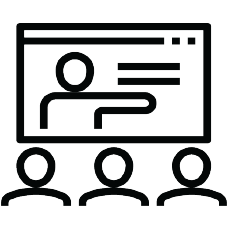

Език на курса (Course Language Option)

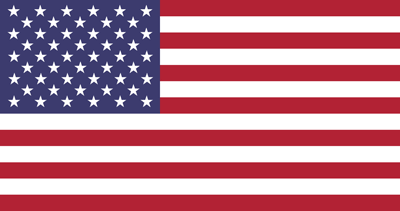
Може да изберете Език на който да се проведе обучението – български или английски. Всичките ни инструктори владеят свободно английски език.
Учебни Метериали: в електронен формат (Учебните материали са на английски), включени в цената с неограничен достъп.
Лабораторна среда: всеки курсист разполага със собствена лаб среда, където се провеждат упражненията, част от курса.


Продължителност
- 5 работен дни (09:00 – 17:00)
или
- 40 уч.ч. обучение (теория и практика) в извънработно време с продължителност 4 седмици
- събота и неделя 10:00 – 14:00, 14:00 – 18:00, 18:00 – 22:00
- понеделник и сряда 19:00 – 23:00
- вторник и четвъртък 19:00 – 23:00
Плащане
Заявка за издаване на фактура се приема към момента на записването на съответния курс.
Фактура се издава в рамките на 7 дни от потвърждаване на плащането.
Предстоящи Курсове
[tribe_events_list category=”sql-server-2016″]
За повече информация използвайте формата за контакт.
Ще се свържем с Вас за потвърждаване на датите.
Предпоставки (Изисквания) за Участие (Prerequisites):
-
-
-
-
- At least 2 years’ experience of working with relational databases, including:
- Designing a normalized database.
- Creating tables and relationships.
- Querying with Transact-SQL.
- Some exposure to basic programming constructs (such as looping and branching).
- An awareness of key business priorities such as revenue, profitability, and financial accounting is desirable.
-
-
-
Курсът подготвя за следните сертификационни нива
-
Exam 70-463: Implementing a Data Warehouse with Microsoft SQL Server 2014
- Може да се сертифицирате в нашия тест център с ваучер с отстъпка от цената на изпит.
Curriculum
- 13 Sections
- 37 Lessons
- 10 Weeks
- Module 1: Introduction to Data WarehousingThis module provides an introduction to the key components of a data warehousing solution and the high-level considerations you must take into account when you embark on a data warehousing project.2
- Module 2: Planning Data Warehouse InfrastructureThis module discusses considerations for selecting hardware and distributing SQL Server facilities across servers.2
- Module 3: Designing and Implementing a Data WarehouseThis module describes the key considerations for the logical design of a data warehouse, and then discusses best practices for its physical implementation.4
- Module 4: Creating an ETL Solution with SSISThis module discusses considerations for implementing an ETL process, and then focuses on Microsoft SQL Server Integration Services (SSIS) as a platform for building ETL solutions.3
- Module 5: Implementing Control Flow in an SSIS PackageThis module describes how to implement ETL solutions that combine multiple tasks and workflow logic.4
- Module 6: Debugging and Troubleshooting SSIS PackagesThis module describes how you can debug packages to find the cause of errors that occur during execution. It then discusses the logging functionality built into SSIS that you can use to log events for troubleshooting purposes. Finally, the module describes common approaches for handling errors in control flow and data flow.3
- Module 7: Implementing a Data Extraction SolutionThis module describes the techniques you can use to implement an incremental data warehouse refresh process.2
- Module 8: Loading Data into a Data WarehouseThis module describes the techniques you can use to implement data warehouse load process.3
- Module 9: Enforcing Data QualityThis module introduces Microsoft SQL Server Data Quality Services (DQS), and describes how you can use it to cleanse and deduplicate data.2
- Module 10: Master Data ServicesMaster Data Services provides a way for organizations to standardize data and improve the quality, consistency, and reliability of the data that guides key business decisions. This module introduces Master Data Services and explains the benefits of using it.4
- Module 11: Extending SQL Server Integration ServicesThis module describes the techniques you can use to extend SSIS. The module is not designed to be a comprehensive guide to developing custom SSIS solutions, but to provide an awareness of the fundamental steps required to use custom components and scripts in an ETL process that is based on SSIS.2
- Module 12: Deploying and Configuring SSIS PackagesIn this module, students will learn how to deploy packages and their dependencies to a server, and how to manage and monitor the execution of deployed packages.3
- Module 13: Consuming Data in a Data WarehouseThis module introduces business intelligence (BI) solutions and describes how you can use a data warehouse as the basis for enterprise and self-service BI.3








