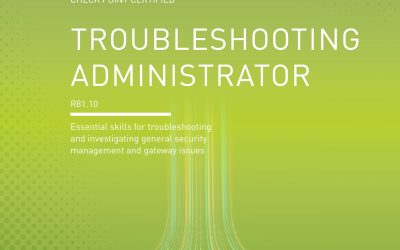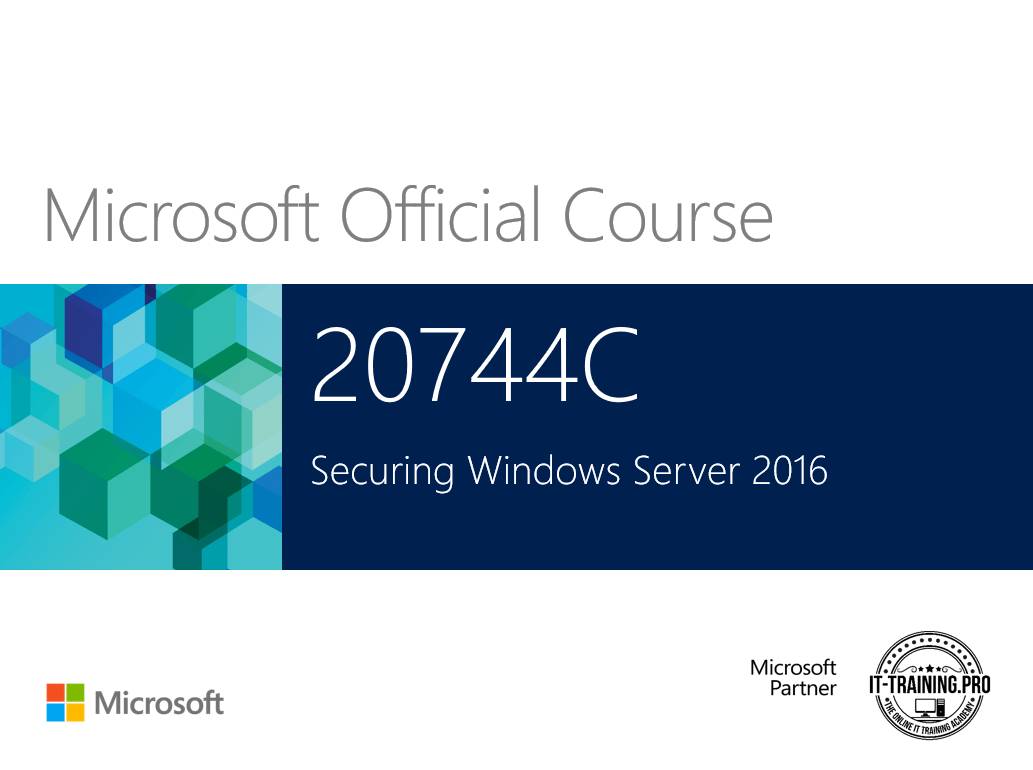
Course 20744C: Securing Windows Server 2016/2019
Microsoft Official Course 20744C – for exam 70-744
След 31.01.2021 сертификационните изпити за ниво MCSE се преустановяват съгласно решение на Microsoft. Ниво MCSE не може да бъде достигнато след тази дата. Настоящият курс 20744C – Securing Windows Server 2016 се предлага единствено с обучителна цел. Ако желаете да се сертифицирате е препоръчително да се обучите в новите курсове за Windows Server 2019.
За Курса (About this Course):
-
This five-day, instructor-led course teaches IT professionals how they can enhance the security of the IT infrastructure that they administer. This course begins by emphasizing the importance of assuming that network breaches have occurred already, and then teaches you how to protect administrative credentials and rights to help ensure that administrators can perform only the tasks that they need to, when they need to.
This course explains how you can use auditing and the Advanced Threat Analysis feature in Windows Server 2016/2019 to identify security issues. You will also learn how to mitigate malware threats, secure your virtualization platform, and use deployment options such as Nano server and containers to enhance security. The course also explains how you can help protect access to files by using encryption and dynamic access control, and how you can enhance your network’s security.
Цели – Какво ще научите (Course Goals/Skills):
- Secure Windows Server.
- Protect credentials and implement privileged access workstations.
- Limit administrator rights with Just Enough Administration.
- Manage privileged access.
- Mitigate malware and threats.
- Analyze activity with advanced auditing and log analytics.
- Deploy and configure Advanced Threat Analytics and Microsoft Operations Management Suite.
- Configure Guarded Fabric virtual machines (VMs).
- Use the Security Compliance Toolkit (SCT) and containers to improve security.
- Plan and protect data.
- Optimize and secure file services.
- Secure network traffic with firewalls and encryption.
- Secure network traffic by using DNSSEC and Message Analyzer.
Курсът е предназначен за (Audience):
- This course is for IT professionals who need to securely administer Windows Server 2016 networks. These professionals typically work with networks that are configured as Windows Server domain-based environments, with managed access to the internet and cloud services. Students who seek certification in the 70-744 Securing Windows server exam also will benefit from this course.
Формат на курса
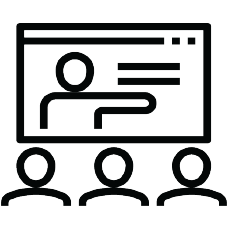

Език на курса: български (английски е наличен като опция)
Учебни Метериали: в електронен формат (Учебните материали са на английски), включени в цената с неограничен достъп.
Лабораторна среда: всеки курсист разполага със собствена лаб среда, където се провеждат упражненията, част от курса.


Продължителност
- 5 работни дни (понеделник – петък 09:00 – 17:00)
или
- 40 уч.ч. обучение (теория и практика) в извънработно време с продължителност 1 седмици
- събота и неделя 10:00 – 14:00, 14:00 – 18:00, 18:00 – 22:00
- понеделник и сряда 19:00 – 23:00
- вторник и четвъртък 19:00 – 23:00
Плащане
Заявка за издаване на фактура се приема към момента на записването на съответния курс.
Фактура се издава в рамките на 7 дни от потвърждаване на плащането.
Предстоящи Курсове
[tribe_events_list category=”microsoft”]
За повече информация използвайте формата за контакт.
Ще се свържем с Вас за потвърждаване на датите.
Предпоставки (Изисквания) за Участие (Prerequisites):
-
-
Students should have at least two years of experience in the IT field and should have:
- Completed courses 740, 741, and 742, or the equivalent.
- A solid, practical understanding of networking fundamentals, including TCP/IP, User Datagram Protocol (UDP), and Domain Name System (DNS).
- A solid, practical understanding of Active Directory Domain Services (AD DS) principles.
- A solid, practical understanding of Microsoft Hyper-V virtualization fundamentals.
- An understanding of Windows Server security principles.
-
Курсът подготвя за следните сертификационни нива
- 70-744 – Securing Windows Server 2016
- Може да се сертифицирате в нашия тест център с ваучер с отстъпка от цената на изпит.
Curriculum
- 14 Sections
- 68 Lessons
- 999 Weeks
- Module 1: Attacks, breach detection, and Sysinternals toolsThis module frames the course so that students are thinking about security in environments where the infrastructure’s basis is predominantly Microsoft products. The module begins with teaching students about the “assume breach” philosophy and getting them to understand the different types of attacks that can occur, including attack timelines and vectors. Additionally, it gets students thinking about key resources, how they respond when they detect an incident, and how an organization’s direct needs and legislative requirements dictate its security policy.4
- Module 2: Protecting credentials and privileged accessThis module covers user accounts and rights, computer and service accounts, credentials, Privileged Access Workstations, and the Local Administrator Password Solution. In this module, students will learn about configuring user rights and security options, protecting credentials by using Credential Guard, implementing Privileged Access Workstations, and managing and deploying Local Administrator Password Solution to manage local administrator account passwords.7
- 3.1Understanding user rights
- 3.2Computer and service accounts
- 3.3Protecting credentials
- 3.4Privileged Access Workstations and jump servers
- 3.5Local administrator password solution
- 3.6Lab : Implementing user rights, security options, and group managed service accounts
- 3.7Lab : Configuring and deploying LAPs
- Module 3: JEA1
- Module 4: Privileged access management and administrative forestsThis module explains the concepts of Enhanced Security Administrative Environment (ESAE) forests, Microsoft Identity Manager (MIM), and Just In Time (JIT) Administration, or Privileged Access Management (PAM).4
- Module 5: Mitigating malware and threatsThis module explains how to use tools such as Windows Defender, Windows AppLocker, Microsoft Device Guard, Windows Defender Application Guard, and Windows Defender Exploit Guard.4
- Module 6: Analyzing activity with advanced auditing and log analyticsThis module provides an overview of auditing, and then goes into detail about how to configure advanced auditing and Windows PowerShell auditing and logging.4
- Module 7: Deploying and configuring Advanced Threat Analytics and Microsoft Operations Management SuiteThis module explains the Microsoft Advanced Threat Analytics tool and the Microsoft Operations Management suite (OMS). It also explains how you can use them to monitor and analyse the security of a Windows Server deployment. You will also learn about Microsoft Azure Security Center, which allows you to manage and monitor the security configuration of workloads both on-premises and in the cloud.4
- Module 8: Secure Virtualization InfrastructureThis module explains how to configure Guarded Fabric VMs, including the requirements for shielded and encryption-supported VMs.3
- Module 9: Securing application development and server-workload infrastructureThis module describes the SCT, which is a free, downloadable set of tools that you can use to create and apply security settings. You will also learn about improving platform security by reducing the size and scope of application and compute resources by containerizing workloads.4
- Module 10: Planning and protecting dataThis module explains how to configure Encrypting File System (EFS) and BitLocker drive encryption to protect data at rest. You will also learn about extending protection into the cloud by using Azure Information Protection.4
- Module 11: Optimizing and securing file servicesThis module explains how to optimize file services by configuring File Server Resource Manager (FSRM) and Distributed File System (DFS). Students also will learn how to manage access to shared files by configuring Dynamic Access Control (DAC).5
- Module 12: Securing network traffic with firewalls and encryptionThis module explains how you can use Windows Firewall as an important part of an organization’s protection strategy. It explains the use of Internet Protocol security (IPsec) to encrypt network traffic and to establish security zones on your network. You will also learn about the Datacenter Firewall feature that you can use to help protect your on-premises virtual environments.5
- Module 13: Securing network trafficThis module explores some of the Windows Server 2016 technologies that you can use to help mitigate network-security threats. It explains how you can configure DNSSEC to help protect network traffic, and use Microsoft Message Analyzer to monitor network traffic. The module also describes how to secure Server Message Block (SMB) traffic.5
- Video Archive14