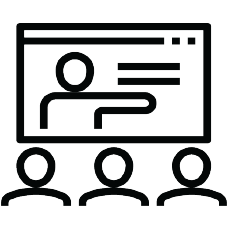Supporting and Troubleshooting Windows 11 (55342)
Supporting and Troubleshooting Windows 11 (55342)
За Курса
This is a 4-day ILT course that is designed to provide students with the knowledge and skills required to support and troubleshoot Windows 11 PCs and devices in an on-premises Windows Server Active Directory domain environment. These skills include understanding:
- Important Windows 11 features
- How these features are used in an Active Directory
- How to troubleshoot these features
Цели
- Describe the processes involved in planning and using a troubleshooting methodology for Windows 11.
- Troubleshoot startup issues and operating system services on a Windows 11 PC.
- Perform system recovery.
- Resolve issues related to hardware devices and device drivers.
- Administer Windows 11 devices.
- Troubleshoot issues related to network connectivity.
- Configure Windows 11 devices by using Group Policy.
- Configure and troubleshoot user settings.
- Configure and troubleshoot resource access.
- Implement remote connectivity.
- Deploy and troubleshoot applications.
- Maintain Windows 11 devices.
Курсът е предназначен за
- The primary audience for this course is Desktop Support Technicians (DSTs). These technicians provide Tier 2 support to users with domain-joined computers running the Windows 11 OS, typically in medium to large enterprise organizations. These DSTs focus on a broad range of technical issues for:
- Windows 11
- Devices
- Cloud services
- Apps
- Networking
- Hardware
Формат на курса
Език на курса: български (английски е наличен като опция)
Учебни Метериали: в електронен формат (Учебните материали са на английски), включени в цената с неограничен достъп.
Лабораторна среда: всеки курсист разполага със собствена лаб среда, където се провеждат упражненията, част от курса.
Продължителност
- 4 работни дни (понеделник – петък 09:00 – 17:00)
или
- 32 уч.ч. обучение (теория и практика) в извънработно време с продължителност 1 седмици
- събота и неделя 10:00 – 14:00, 14:00 – 18:00, 18:00 – 22:00
- понеделник и сряда 19:00 – 23:00
- вторник и четвъртък 19:00 – 23:00
Плащане
Заявка за издаване на фактура се приема към момента на записването на съответния курс.
Фактура се издава в рамките на 7 дни от потвърждаване на плащането.
Предстоящи Курсове
[tribe_events_list category=”microsoft-office-365″]
За повече информация използвайте формата за контакт.
Ще се свържем с Вас за потвърждаване на датите.
Предпоставки (Изисквания) за Участие
-
- Networking fundamentals, including Transmission Control Protocol /Internet Protocol (TCP/IP), User Datagram Protocol (UDP), and Domain Name System (DNS).
- Microsoft Active Directory Domain Services (AD DS) principles.
- Understanding of the Public Key Infrastructure (PKI) components.
- Windows Server fundamentals.
- Microsoft Windows Client essentials; for example, experience with Windows 10 or 11 or knowledge from the M70697A: Implementing and Managing Windows 11 course.