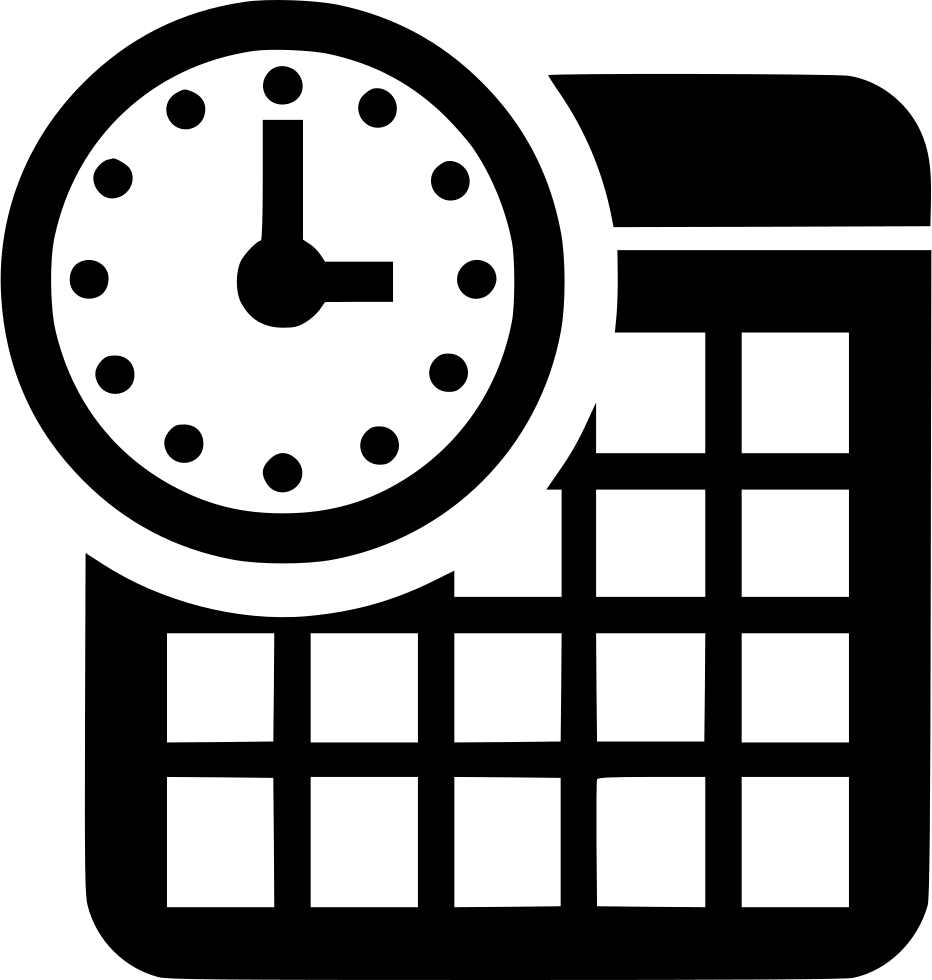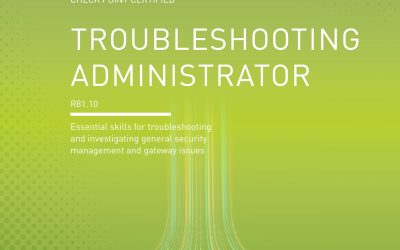![VMware vSphere: Operate, Scale and Secure [V8]](https://www.it-training.bg/wp-content/uploads/2022/10/vmlare2.jpg)
VMware vSphere: Operate, Scale and Secure [v8]
За Курса :
-
- This five-day course teaches you advanced skills for configuring and maintaining a highly available and scalable virtual infrastructure. Through a mix of lecture and hands-on labs, you configure and optimize the VMware vSphere 8 features that build a foundation for a truly scalable infrastructure. You also discuss when and where these features have the greatest effect. Attend this course to deepen your understanding of vSphere and learn how its advanced features and controls can benefit your organization.
Цели – Какво ще научите :
- By the end of the course, you should be able to meet the following objectives:
- • Configure and manage a VMware Tools Repository
- • Configure vSphere Replication and recover replicated VMs
- • Manage VM resource usage with resource pools
- • Configure and manage vSphere networking and storage for a large and sophisticated enterprise
- • Configure vCenter High Availability
- • Use host profiles to manage VMware ESXi host compliance
- • Use the vSphere Client to manage certificates
- • Monitor the vCenter, ESXi, and VMs performance in the vSphere client
- • Secure vCenter, ESXi, and VMs in your vSphere environment
- • Use VMware vSphere Trust Authority to secure the infrastructure for encrypted VMs
- • Use Identity Federation to configure the vCenter to use external identity sources
Курсът е предназначен за :
-
- • Experienced system administrators, system engineers, and system integrators
Формат на курса :
[table id=1 /]
Език на курса :
[table id=2 /]
Може да изберете Език на който да се проведе обучението – български или английски. Всичките ни инструктори владеят свободно английски език.
Учебни Материали :
Учебните материали са достъпни в електронен формат. Могат да се ползват online/offline на всяко устройство. Доживотен достъп.
Лабораторна среда :
Всеки курсист разполага със собствена лаб среда, където се провеждат упражненията, част от курса. Не е необходимо да инсталирате софтуер на компютър или специални изисквания за хардуер.
Участниците в присъствен формат в Учебния ни център разполагат с индивидуален компютър по време на обучението.
След завършване получавате :
[table id=3 /]
Доживотен достъп до видео архив с запис на всяка отделна лекция.
Официален международно признат сертификат за завършен курс на обучение.
Продължителност :
- 5 работни дни (09:00 – 17:00)
или
- 40 уч.ч. обучение (теория и практика) в извънработно време с продължителност 4 седмици
- събота и неделя 10:00 – 14:00, 14:00 – 18:00, 18:00 – 22:00
- понеделник и сряда 19:00 – 23:00
- вторник и четвъртък 19:00 – 23:00
Плащане
Заявка за издаване на фактура се приема към момента на записването на съответния курс.
Фактура се издава в рамките на 7 дни от потвърждаване на плащането.
Предстоящи Курсове :
[tribe_events_list category=”vmware”]
За повече информация използвайте формата за контакт.
Ще се свържем с Вас за потвърждаване на датите.
Предпоставки за Участие :
- Attending this course meets the training requirement to achieve the following certification:
- • Attend VMware vSphere: Install, Configure, Manage [V8]
- • Equivalent knowledge and administration experience with ESXi and vCenter Experience with working at the command line is highly recommended.
Curriculum
- 9 Sections
- 44 Lessons
- Lifetime
- 1 Course Introduction2
- 2 Virtual Machine Operations6
- 3 vSphere Cluster Operations4
- 4 Network Operations5
- 4.1• Configure and manage vSphere distributed switches
- 4.1Describe how VMware vSphere Network I/O Control enhances performance
- 4.1Explain distributed switch features such as port mirroring and NetFlow
- 4.1Define vSphere Distributed Services Engine
- 4.1Describe the use cases and benefits of vSphere Distributed Services Engine
- 5 Storage Operations5
- 6 vCenter and ESXi Operations5
- 7 vSphere Monitoring6
- 7.1Monitor the key factors that can affect a virtual machine’s performance
- 7.1Describe the factors that influence vCenter performance
- 7.1Use vCenter tools to monitor resource use
- 7.1Create custom alarms in vCenter
- 7.1Describe the benefits and capabilities of VMware Skyline
- 7.1Recognize uses for Skyline Advisor Pro
- 8 vSphere Security and Access Control4
- 8.1• Recognize strategies for securing vSphere components, such as vCenter, ESXi hosts, and virtual machines
- 8.1Describe vSphere support for security standards and protocols
- 8.1Describe identity federation and recognize its use cases
- 8.1Configure identity federation to allow vCenter to use an external identity provider
- 9 vSphere Trusted Environments and VM Encryption7
- 9.1Configure ESXi Host Access and Authentication
- 9.1Describe virtual machine security features
- 9.1Describe the components of a VM encryption architecture
- 9.1Create, manage, and migrate encrypted VMs
- 9.1List VM encryption events and alarms
- 9.1Describe the benefits and use cases of vSphere Trust Authority
- 9.1Configure vSphere Trust Authority